
- EFFECT 2D ADDONS -
Play Effect 2D

-
This Addon is used to trigger a Flipbook Effect.
----------------------- Inputs -----------------------
-
"ID" is used to be able to reach out this Effect by various means.
-
"Flipbook" is to select the animation, "Material" is for selecting the material or a palette.
-
"Material" is used to select the material the Flipbook will use.
-
"Render Position" defines whether we want it to be behind or in front of important Actors.
-
"Render Priority" is used to whether we want to render the effect behind or in front of other Effects that have same "Render Position" value.
-
"Loop Toggle / Frame Start" is used to set looping on the Flipbook and at which frame.
-
"Force Unlit Mode" allows the rendered Flipbook to not get effected by the lighting sources currently present.
-
"Cast Shadow / Reflections" decides if such Flipbooks should be rendered on ground level.
-
"Sync Anim" is used so that the frame data matches with the Character constantly. Used to make perfect effect and character alignment.
---- Transform Properties ----
-
"World Location" allows setting the location of the Effect to spawn at.
-
"World Scale" is used to change the scale of the Flipbook.
-
"Delta Rotation" is if we want to add some extra rotation to the sprite. Useful to give a random feeling to the Flipbook if linked to a "Random Rotation in range" etc.
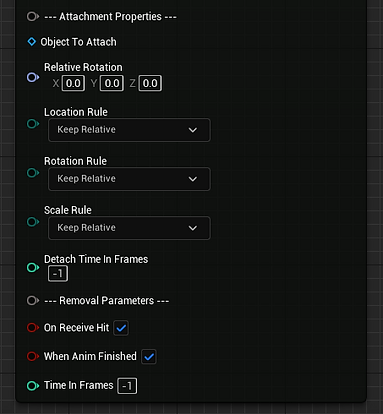
---- Attachment Properties ----
-
All these properties are used if you want the Effect tp get attached to a target with various means that Unreal Engine provides. Suggested to be left empty by default.
---- Remove Parameters ----
-
"Remove Time in Frames" lets us having a timer for Effect to deleted. If left at "-1" it will be deleted when the Animation of Flipbook is over.
Update Effect 2D TL

-
This Addon is used to update an already spawned Flipbook Effect. It can take an array of Effects and change their values runtime by using the Extensions mentioned later on.
-
"Target Effects" is an array input that lets you update multiple Effect 2Ds at once. "Play Effect 2D" Addons has an output that you can either directly link to this array or make a variable out of it to use it.
-
"Modify Timeline" is the reference to trigger the Timeline which shall also be linked by "TL Update / Finish Links".
-
Outputs "TL Update Entry" and "Effect Return Values" are used to link Extensions mentioned below.
Effect 2D Extensions
-
Here is a list of all the Extensions you can use with the Timeline Addon mentioned above to edit your Effect 2Ds.
-
While Extensions need to be used with the Addon mentioned above, they can still be used alone by linking them to other Addons. This can be especially useful if you want to delete the Effect 2D.
Simple Effect 2D. State 730 in "OmenDocs_Basic_SM".

-
These Extensions above are the same values that can be set when creating an Effect 2D. They are mostly used so that you don't need to delete the previous Effect 2D and use a new one.
-
One exception is the Detachment Extension, which releases the Effect 2D from its attachment if there is any.

-
These Extensions above changes the look of the Effect 2D runtime by editing the Material values of it. Useful if you want do add extra effects on the Flipbook such as fade, color change etc.

-
These Extensions above changes the transform of the Effect 2D runtime and allows you to update the "Removal Parameters" or remove it instantly via the "Extension - Destroy".
-
This Extension adds an After Image Effect to the Effect 2D.
-
"Image Anim" is to select which Flipbook to select for the After Image. Generally it is the same Flipbook that you use for the Effect 2D.
-
"Material Override" is used so that you can use another Material other than what the Effect 2D is uses. Can be left as default value.
-
"Spawn Delay Per Frame / Max Amount of Spawns" allows you to adjust the count and delay between each After Image.
-
"Extra Render Offset" can change the relative X location of the After Image to its Effect 2D.
-
"Spawner Life Time" is to set the lifetime of the After Image Spawner in frame count.

-
"Record Transform" changes the way the After Image follows the Effect 2D or not.
-
"Forced Delete" deletes this After Image instantly if the Effect 2D is removed from the game.
Spawn Niagara System

-
This Addon is used to trigger a Niagara Effect. Note that this is only used to spawn one, not how to create a Niagara Effect which is a Unreal Engine system of its own.
----------------------- Inputs -----------------------
-
"ID" is used to be able to reach out this Effect by various means.
-
"Niagara" is to select the Niagara Object to spawn.
-
"Render Priority" is used to whether we want to render the effect behind or in front of other Effects that have same "Render Position" value.
---- Transform Properties ----
-
"World Location" allows setting the location of the Effect to spawn at.
-
"World Scale" is used to change the scale of the Flipbook.
-
"Delta Rotation" is if we want to add some extra rotation to the Niagara System.
---- Attachment Properties ----
-
All these properties are used if you want the Effect tp get attached to a target with various means that Unreal Engine provides. Suggested to be left empty by default.
---- Remove Parameters ----
-
"Remove Time in Frames" lets us having a timer for Effect to deleted. If left at "-1" it will be deleted when the Animation of Niagara is over.

Remove Niagara System

-
This Addon is remove a Niagara System that you spawned previously.
-
"Only Deactivate" allows you to disable the Niagara System but not immediately destroy it so that it is not an instant pop out of existence.
-
"Removal Time In Frames" lets you set a new timer to remove it incase it is needed.